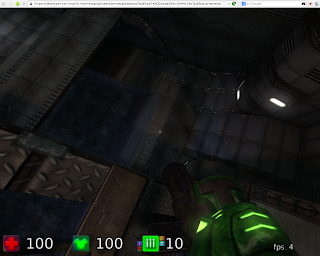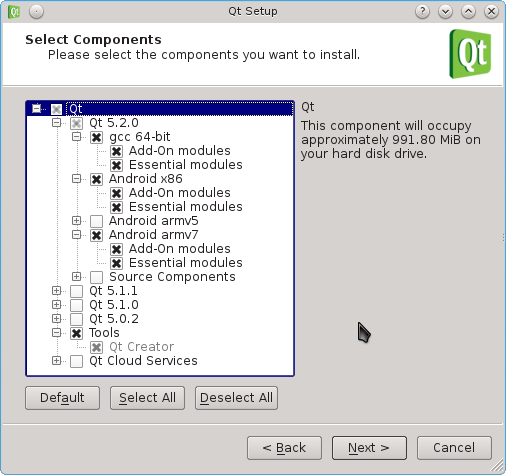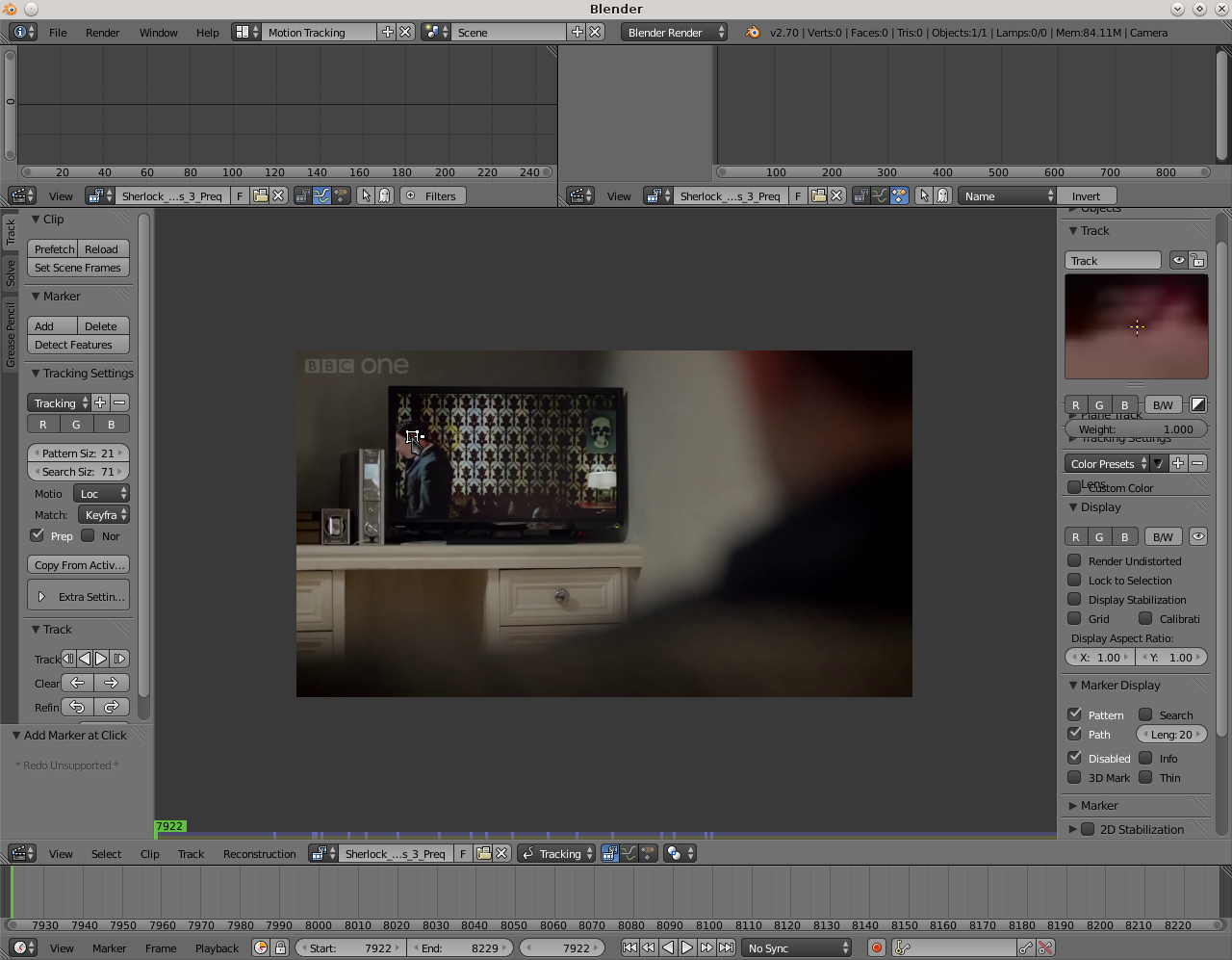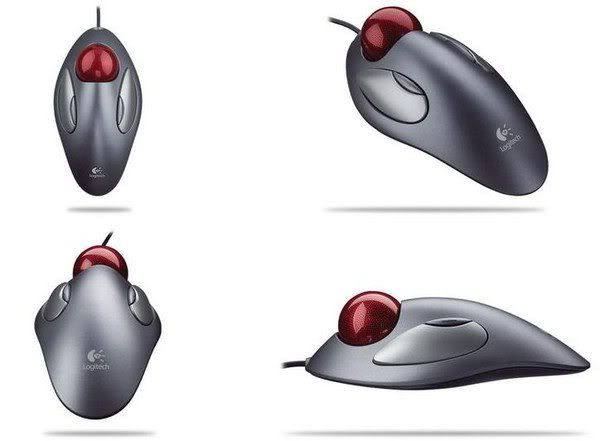There is currently a new "Humble Bundle for Android 5" at https://www.humblebundle.com/
You can get:
Dynamite Jack:
It started fine. But no sound was there. Reading the output from starting the game on the terminal I saw a line about a missing:
It worked for me. And with that I had sound.
Solar 2:
Worked. No problems.
Beat Hazard Ultra:
Hello libc ...
http://packages.debian.org/search?keywords=libc6&searchon=names&suite=all§ion=all
On the experimental path there actually is a 2.17 available. I haven't tried that yet.
So you have some options now:
http://steamcommunity.com/app/221410/discussions/0/882965118613928324/
After that somewhere around:
You can also download the libc6 e.g. from here:
http://packages.debian.org/experimental/i386/libc6/download
and extract it.
Either way you should have a valid libc6 with you.
Then you can start telling the game where that file should be:
Super Hexagon:
libc6 again.
You have another option: Use the 32Bit version.
With that you can do the trick as with Beat Hazard. For me I start the game with this line:
Nightsky HD:
Should it still be the same version as coming with Humble Indie Bundle 4 then it should be no problem.
Dungeon Defenders:
I just tried the version of Humble Indie Bundle 7 and that didn't work, giving me:
Really?
Seems to be a bad joke.
But it helps.
I could play a bit.
I guess the current version on HBfA5 is a bit better. And there is an update coming:
https://twitter.com/humblesupport/status/309017063173804033
Hopefully the Steam-version works soon too. I don't like to pull the 5GB for each nasty update...
So 2 out of 6 are working out of the box. Seeing those other being just minor fixable problems is good. Hopefully they patch those but I guess that they won't fix the libc6 issues. Just like "it works on Ubuntu LTS - have fun". At least we have some ways to still get the games working.
Have a nice time playing!
You can get:
- Beat Hazard Ultra
- Dynamite Jack
- Solar 2
- NightSky HD
- Super Hexagon
- Dungeon Defenders
Dynamite Jack:
It started fine. But no sound was there. Reading the output from starting the game on the terminal I saw a line about a missing:
/usr/lib32/alsa-lib/libasound_module_pcm_pulse.so
There is a "LINUX.txt" coming with Dynamite Jack telling something about Alsa. It wasn't exactly what I was looking for but it made me thinking.
The missing file is normally there:
Multiarch. As you see. So the corresponding bit for 32Bit isapt-file search libasound_module_pcm_pulse.so
libasound2-plugins: /usr/lib/x86_64-linux-gnu/alsa-lib/libasound_module_pcm_pulse.so
libasound2-plugins:i386: /usr/lib/i386-linux-gnu/alsa-lib/libasound_module_pcm_pulse.soMaking a link to it like this:
sudo ln -s /usr/lib/i386-linux-gnu/alsa-lib/ /usr/lib32/should do the trick. (Be sure to have libasound2-plugins:i386 installed. If you don't know then just do a: sudo aptitude install libasound2-plugins:i386 )
It worked for me. And with that I had sound.
Solar 2:
Worked. No problems.
Beat Hazard Ultra:
Hello libc ...
./BeatHazardOn Debian you currently just have 2.11 and 2.13 if you walk on the save side:
./all/BeatHazard_Linux2: /lib/i386-linux-gnu/i686/cmov/libc.so.6: version `GLIBC_2.15' not found (required by ./all/hge_lib/liballegro.so.5.0)
http://packages.debian.org/search?keywords=libc6&searchon=names&suite=all§ion=all
On the experimental path there actually is a 2.17 available. I haven't tried that yet.
So you have some options now:
- Install from experimental. But don't blame people if your system doesn't work right after that move. It's not called experimental just for fun ;-)
- Get working libc6 from somewhere and do the LD_LIBRARY_PATH dance.
http://steamcommunity.com/app/221410/discussions/0/882965118613928324/
After that somewhere around:
~/.local/share/Steam/ubuntu12_32/the file should be.
You can also download the libc6 e.g. from here:
http://packages.debian.org/experimental/i386/libc6/download
and extract it.
Either way you should have a valid libc6 with you.
Then you can start telling the game where that file should be:
LD_LIBRARY_PATH=~/.local/share/Steam/ubuntu12_32/ ./BeatHazard
Super Hexagon:
libc6 again.
./SuperHexagonBut this time there might be just one option. You need to upgrade your libc6. I tried using a newer libc6 with the LD_LIBRARY_PATH but it didn't work. It then just gives me different errors like this one:
./x86_64/superhexagon.x86_64: /lib/x86_64-linux-gnu/libc.so.6: version `GLIBC_2.14' not found (required by ./x86_64/superhexagon.x86_64)
./x86_64/superhexagon.x86_64: error while loading shared libraries: __vdso_time: invalid mode for dlopen(): Invalid argumentOK.
You have another option: Use the 32Bit version.
With that you can do the trick as with Beat Hazard. For me I start the game with this line:
LD_LIBRARY_PATH=~/.local/share/Steam/ubuntu12_32/:x86/ ./x86/superhexagon.x86
Nightsky HD:
Should it still be the same version as coming with Humble Indie Bundle 4 then it should be no problem.
Dungeon Defenders:
I just tried the version of Humble Indie Bundle 7 and that didn't work, giving me:
XIO: fatal IO error 11 (Resource temporarily unavailable) on X server ":0"Google helped finding this:
after 207 requests (207 known processed) with 0 events remaining.
XIO: fatal IO error 11 (Resource temporarily unavailable) on X server ":0"
after 18 requests (18 known processed) with 0 events remaining.
The problem is because the launcher tries to findhttp://forums.trendyent.com/showthread.php?88020-Linux-Version-XIO-Error&s=95cddeb9959b8a65de2ca62e06afb852&p=746999&viewfull=1#post746999
/usr/bin/gnome-screensaver-command and fails after it.
So the actual fix for this problem if making the launcher doesn't find it or
continues if it was not found, as obviously a lot of us are not gnome users..
For a workaround, just use this command:
# ln -s /bin/true /usr/bin/gnome-screensaver-command
source: phoronix forun
Really?
Seems to be a bad joke.
But it helps.
I could play a bit.
I guess the current version on HBfA5 is a bit better. And there is an update coming:
https://twitter.com/humblesupport/status/309017063173804033
Hopefully the Steam-version works soon too. I don't like to pull the 5GB for each nasty update...
So 2 out of 6 are working out of the box. Seeing those other being just minor fixable problems is good. Hopefully they patch those but I guess that they won't fix the libc6 issues. Just like "it works on Ubuntu LTS - have fun". At least we have some ways to still get the games working.
Have a nice time playing!